Vocaroo is a simple tool to record your voice and share an audio file on the Internet.
You will need to have a mic connected to your computer or use a built-in
microphone.
1. Visit
http://vocaroo.com.
2. Click on "Click to Record."

3. Click "Allow" to enable your computer to record. Be sure that your microphone is attached and enabled.
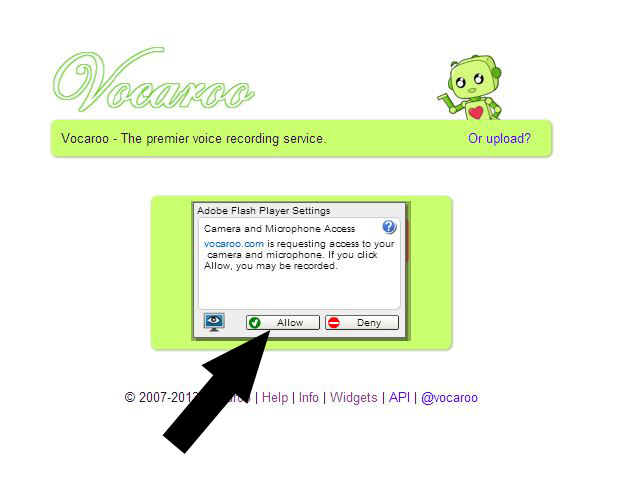
4. Begin speaking. Click "Click to Stop" when you have finished.

5. Review your recording and re-record if you are not satisfied. When you are satisfied, click "Click here to save."

6. Copy
(select with mouse, ctrl+c) the line in the box labeled "Sharing options." It will start with "http://"
You will paste this line into the speaking module page.

7. That's all there is to recording your voice using Vocaroo.